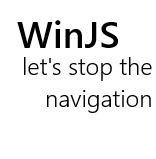 Did you use the WinJS navigation framework ? If not, you should really take a look at it because it’s can be really useful and powerful !
Did you use the WinJS navigation framework ? If not, you should really take a look at it because it’s can be really useful and powerful !
Today I needed to cancel the navigation from a page based on the current state of the page. It could be useful to zoom out of a semantic zoom instead of navigating back when the user tap the little arrow (windows phone habit 🙂 ).
I was wondering how I would be able to code this and it turned out that this is pretty easy.
Th is done in several steps :
- Detect the navigation
- Cancel or not the navigation
- If not canceled, perform some clean-up code
Detect the navigation
Detecting that the user request a navigation is easy as an event subscription.
The subscription is done on the “onBeforeNavigate” event of the Navigation object.
I usually do it on the ready method which is called whenever a user navigates to the page.
[javascript]
WinJS.Navigation.addEventListener("beforenavigate", onbeforeNavigate);
[/javascript]
Cancel or not the navigation
In the onBeforeNavigate method, you can set a promise which will tell the navigation system if the navigation must be canceled.
This is done using the provided event param ‘setPromise’ method. Here is an example :
[javascript]
function onbeforeNavigate(eventObject) {
//cancel the navigation
eventObject.detail.setPromise(WinJS.Promise.wrap(true));
//let the navigation proceed (this is the default behavior)
eventObject.detail.setPromise(WinJS.Promise.wrap(false));
}
[/javascript]
If not canceled, perform some clean-up code
When the navigation must be proceed, you have to remove your subscription to the event because it would be raised on each navigation. Simple as this code :
[javascript]
WinJS.Navigation.removeEventListener("beforenavigate", onbeforeNavigate);
[/javascript]
This is my first post on WinJS : let’s celebrate 🙂



.jpg)
17/02/2013 15 h 00 min
Nice source , which works….
but I don't understand why it's working… 🙁
08/05/2016 10 h 11 min
I do not understand how to attach this event to my single page. For example:
var myHomePage = WinJS.UI.Pages.define("/pages/home/home.html", { ready: }
This is my page and I want to catch this event every time when someone wants to go to my page ?