When working with the WinRT SDK you somethimes get exceptions from it with only an hexadecimal code to help you understand what the error is. Often, when you look for it on Google/Bing, you end with no help and no way to fix the error. There is a way to know the associated error message !
I am talking about this kind of error messages : “Exception thrown at 0x77694598 (KernelBase.dll) in MonAppli.Windows.exe: 0x40080201: WinRT originate error (parameters: 0x80072F19, 0x00000067, 0x0519EE60).” I looked for every hexadecomal code without success.
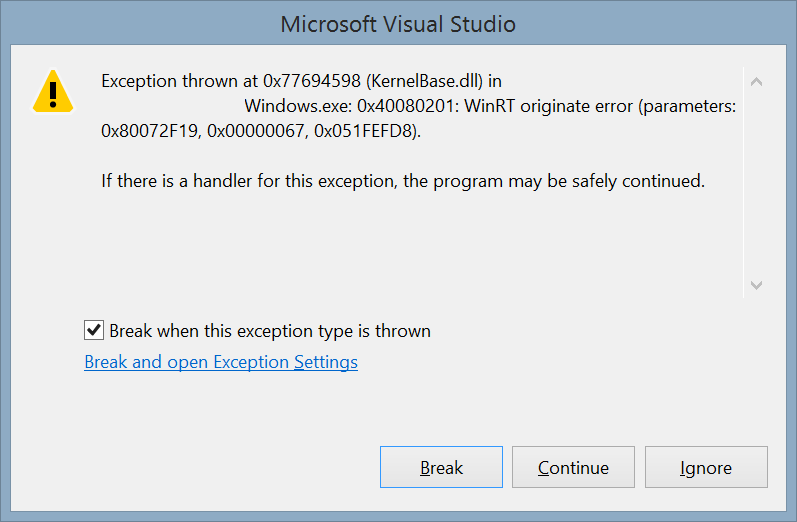
To get the message associated with this error, follow this procedure :
- Activat the native debugger : in the properties of your project, is at the end of the debug tab.
- Launch your app with the debugger attached and produced the exception.
- Copy the third hexadecimal code in the exception Windows (0x0519EE60 here).
- Click on Break.
- Open the “Memory 1” Windows. It’s only available in Debug mode in this menu : “Debug > Windows > Memory > Memory 1”
- Paste the value in the adress text box and press the enter key
- The description is available at the right 🙂
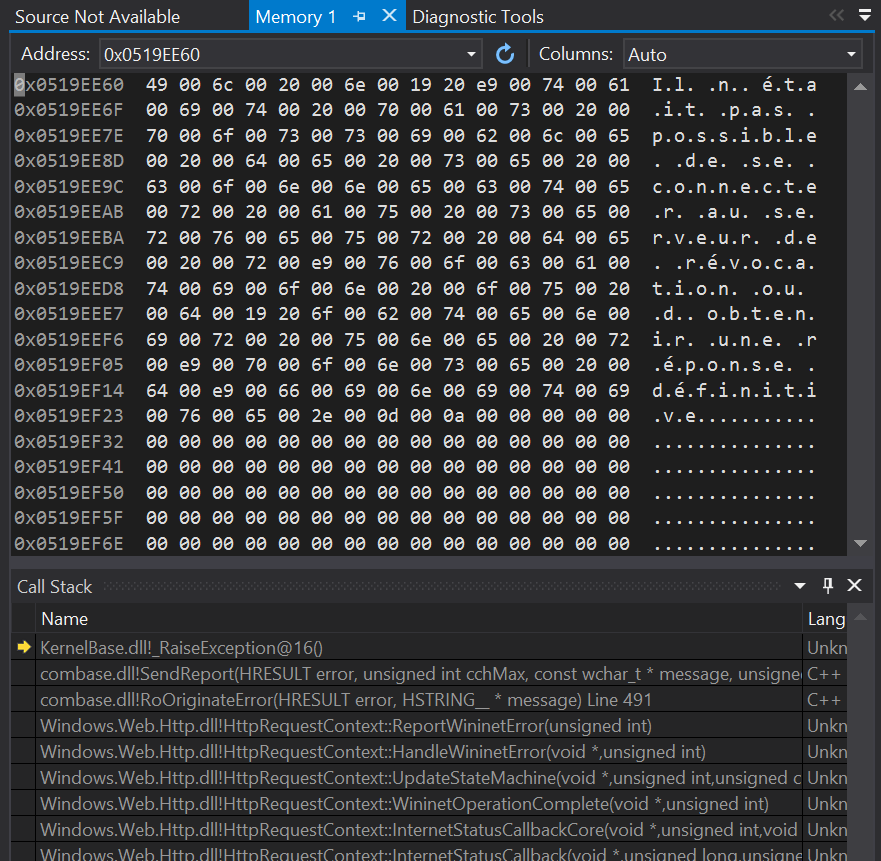



.jpg)
02/09/2015 10 h 44 min
In some days i study about hexadecimal error and its solution. this article help me to know many thinks. Thank you Jonathan ANTOINE, Really you write great.