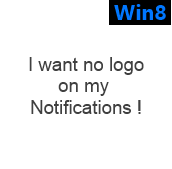 Live tiles and notifications are a key part of a Windows 8 nice app.
Live tiles and notifications are a key part of a Windows 8 nice app.
Today I struggled with this feature : I (just) wanted to hide the logo of the app on my notifications.
The solution is really easy …
As pointed out on MSDN, you only have to set the branding attribute of the “binding” elements to ‘none’.
Here is an example :
[csharp]//LOGO
var xml = "<tile><visual>"
+ "<binding branding=’none’ template=’TileWideImage’>" +
"<image id=’1′ src=’ms-appx:///Assets/WideLogo.png’ alt=’8FilesInABox’/>" +
"</binding> "
+ " <binding branding=’none’ template=’TileSquareImage’>" +
"<image id=’1′ src=’ms-appx:///Assets/Logo.png’ alt=’8FilesInABox’/>" +
"</binding>"
+ "</visual></tile>";[/csharp]
Why did I need this in the first place ? Just to be able to alternate the logo of my app with one notification. I hate no to be able to find my app because there is only notifications displayed and not its logo.
Other options
You can also use the ‘name’ value to force the name of the app to be displayed instead of the logo.
You can now see this live in this beautiful Dropbox client for Windows 8 : 8FilesInABox !



.jpg)