I am talking about this kind of error messages : “Exception thrown at 0x77694598 (KernelBase.dll) in MonAppli.Windows.exe: 0x40080201: WinRT originate error (parameters: 0x80072F19, 0x00000067, 0x0519EE60).” I looked for every hexadecomal code without success.
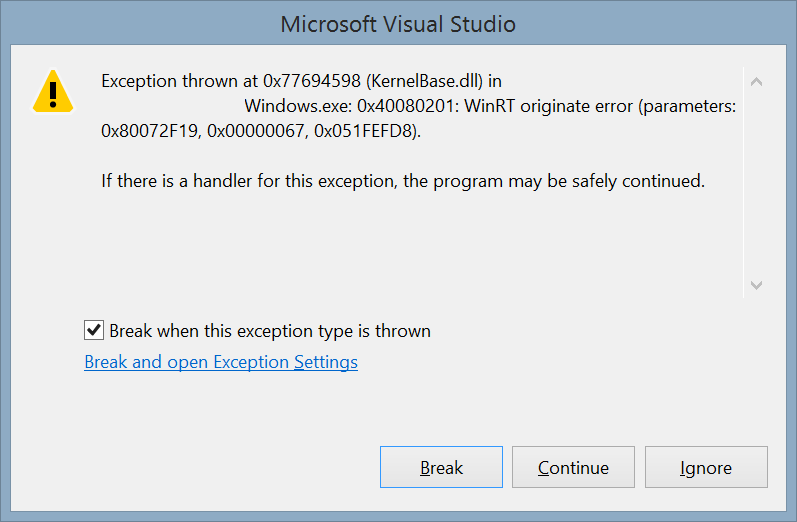
To get the message associated with this error, follow this procedure :
- Activat the native debugger : in the properties of your project, is at the end of the debug tab.
- Launch your app with the debugger attached and produced the exception.
- Copy the third hexadecimal code in the exception Windows (0x0519EE60 here).
- Click on Break.
- Open the “Memory 1” Windows. It’s only available in Debug mode in this menu : “Debug > Windows > Memory > Memory 1”
- Paste the value in the adress text box and press the enter key
- The description is available at the right

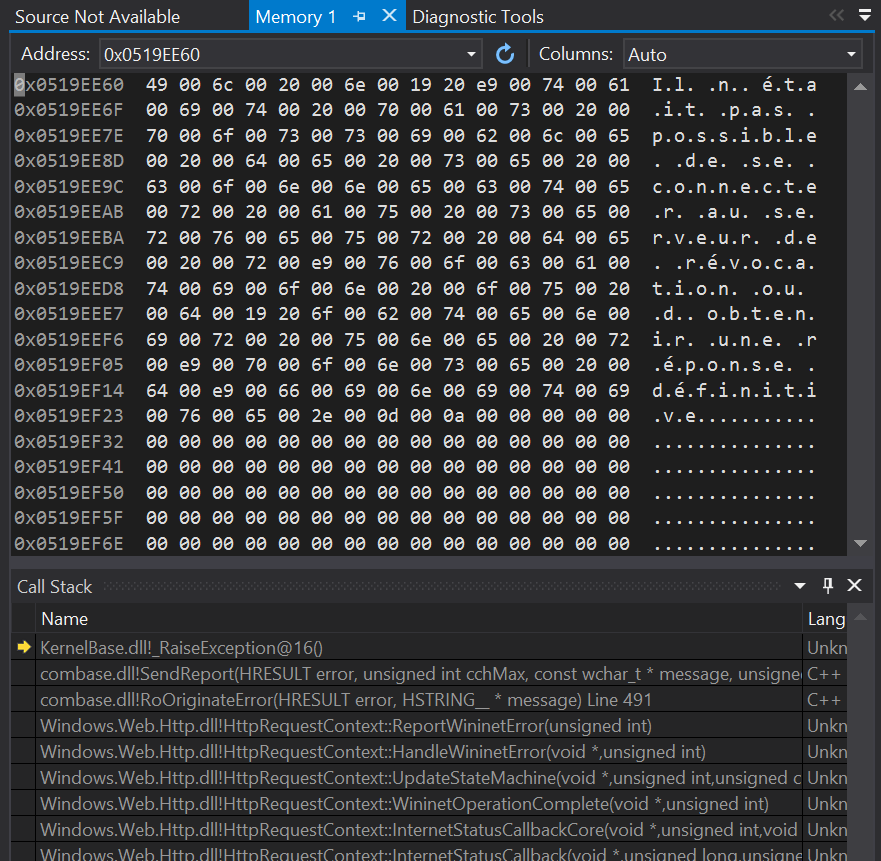
- Download this project and add it to your solution : http://code.msdn.microsoft.com/wpapps/Language-Neutral-Resource-5894846e.
- Edit the string table in the AppResLib.rc file to set your app name, etc.
- Build this project and copy the resulting dll in your WP project. This will be the default values (neutral language)
- Change the values in the AppResLib.rc file for a specific language (for example french) and build again the project.
- Rename the resulting dll to AppResLib.dll.040c.mui and copy it at the root of the WP project, next to the dll. The “04OC” is specific to “French” and should be set to the value matching the target language. A full list is here : http://msdn.microsoft.com/en-us/goglobal/bb964664.aspx
- Do it again for as much language you want
- Select all the *.mui files and the AppResLib.dll file and set their build type to content in the properties Windows.
- Update your WMAppManifest.xml file and set the app name to this value : @AppResLib.dll,-100 . The value will then be taken for your file, depending of the user language, at the offset 100 in the string table.
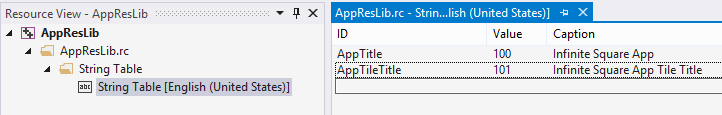

Not really obvious but this works fine 
If you want to see this feature in action, it will soon be available in our last app “Say it With Flowers” !
PS: the whole procedure is describe in depth on MSDN but I am sure you love this recap 
PS2: the localized app name won’t be displayed on the Store page because of a bug in the Store : http://blog.webrox.fr/?p=61
]]>This is quite boring because it also raises the SelectionChanged event twice and can mess up your business logic.
Let’s see how to fix this temporary (I hope!) issue :
The problem is that the LongListMultiSelector listen to the changes(add/remove/replace/clear) in it’s SelectedItem collection so we can’t use it directly.
The solution is to ‘fake’ an user selection using the LongListMultiSelectorItem which is the container of each item.
So instead of writing this code :
[csharp]
foreach (var item in LongListMultiSelector.ItemsSource)
{
//LongListMultiSelector.SelectedItems.Add(item);
}
[/csharp]
you have to write this code :
[csharp]
foreach (var item in LongListMultiSelector.ItemsSource)
{
var container = LongListMultiSelector.ContainerFromItem(item)
as LongListMultiSelectorItem;
if (container != null) container.IsSelected = true;
}
[/csharp]
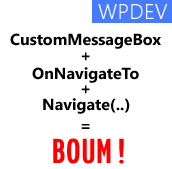 The Windows Phone Toolkit is really useful.
The Windows Phone Toolkit is really useful.
Yesterday, while I was updating my ConsoTracker app, I met a strange bug using the CustomMessageBox : it was raising a nullReference exception.
Let’s see what was the issue and how to “fix” it.
What I was trying to do was this simple scenario :
- Ask the use if he wants to review my app in the OnNavigatedTo event using a CustomMessageBox
- If he answers ‘no’, navigate to another page.
- If it answers ‘yes’, show the marketplace review task.
As I like playing with tasks, I was using this code :
[csharp]
protected async override void OnNavigatedTo(NavigationEventArgs e)
{
base.OnNavigatedTo(e);
var mBox = new CustomMessageBox
{
Title = "Do you want to… ",
Message = " … click on yes ?",
LeftButtonContent = "Yes",
RightButtonContent = "No"
};
var result = await ShowAsync(mBox);
NavigationService.Navigate(new Uri("/OtherPage.xaml", UriKind.RelativeOrAbsolute));
}
public static async Task<CustomMessageBoxResult> ShowAsync(CustomMessageBox box)
{
var taskCompletionSource = new TaskCompletionSource<CustomMessageBoxResult>();
box.Dismissed += (a, b) => taskCompletionSource.TrySetResult(b.Result);
try { box.Show(); }
catch (Exception exception) { taskCompletionSource.TrySetException(exception); }
return await taskCompletionSource.Task;
}
[/csharp]
This code was throwing an exception. To fix it, I downloaded the source of the Windows Phone Toolkit and I saw that at the end of the dismissal animation, it was trying to access the “Popup” object which was null : BOUM !
So… how did I fix it ? Simply by waiting for the popup to be unloaded instead of using directly the Dismissed event of the CustomMessageBox :
[csharp]
public static async Task<CustomMessageBoxResult> ShowAsync(CustomMessageBox box)
{
var taskCompletionSource = new TaskCompletionSource<CustomMessageBoxResult>();
var result = CustomMessageBoxResult.None;
//Only store the result here.
box.Dismissed += (a, b) => result = b.Result;
//Use this event to set the result.
box.Unloaded += (_, __) => taskCompletionSource.TrySetResult(result);
try { box.Show(); }
catch (Exception exception) { taskCompletionSource.TrySetException(exception); }
return await taskCompletionSource.Task;
}
[/csharp]
I hope it will save you some time too 